To publish on faro.se/anlasgastavlan/ is completely free! The same applies faro.se/events/.
To publish on the bulletin board, you as a user need to have an account.
Don't have an account? See here How to create an account.
When you are logged in, you can either click on the notice board and click on to "Write on the notice board"

Or you can directly from the main menu hover over the NOTICE BOARD and click on the "Write post" option.
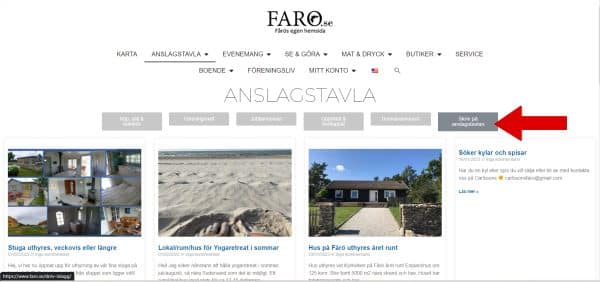
You then get to choose which category your post should fall under.
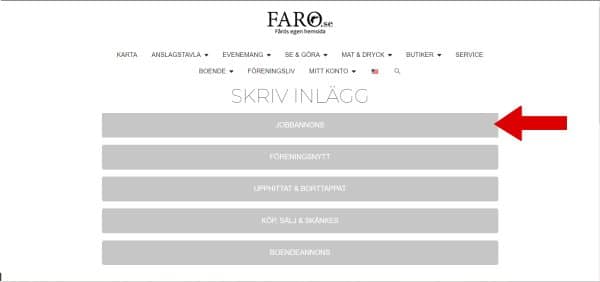
When you then write the post, you should include the Title and Description.
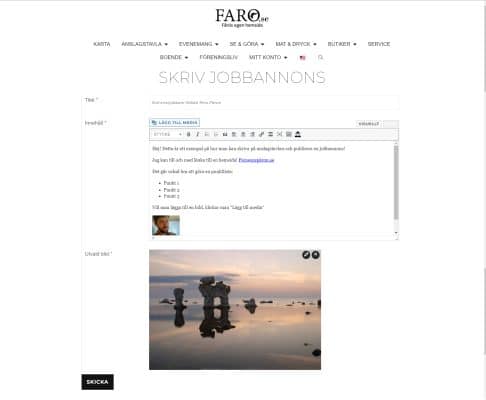
You can also upload images.
Then just press "Send" to publish.
(You will receive a green message at the top of the screen upon successful publication)
If errors occur; try updating the website. If the problem persists, email david@faro.se
After publishing, you can edit or delete the post by selecting the option at the bottom of the published post.

You can find all your posts under My account>My posts.
Or by click here.
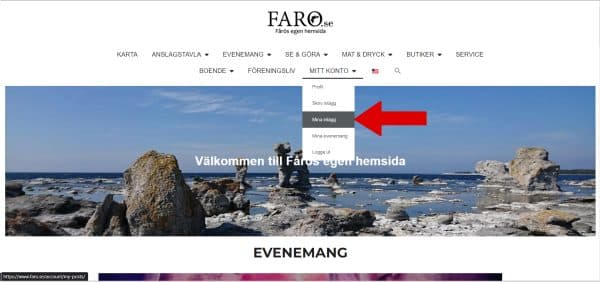

For questions or suggestions, email david@faro.se.





 It's almost summer again and we are now looking for staff for the upcoming season. Chefs, service workers and dishwashers - we are in need of
It's almost summer again and we are now looking for staff for the upcoming season. Chefs, service workers and dishwashers - we are in need of


