To publish on faro.se/events/ is completely free! The same applies faro.se/anlasgastavlan/.
To publish an event, you as a user need to have an account.
Don't have an account? See here How to create an account.
When you are logged in, you can either click on EVENTS and click on to "Publish event"

Or you can directly from the main menu hover over EVENTS and click on the option "Publish event".

You can then create the event by filling in the fields marked here:

The selected image must be dimensions larger than 415×640 pixels.
Then just press "Send event" to publish.
You will receive a message saying that the event has been published.
If errors occur; try updating the website. If the problem persists, email david@faro.se
To edit or delete the event afterwards, go to My Account>My Events.

Click on My events and here you have the choice to edit or delete the event.
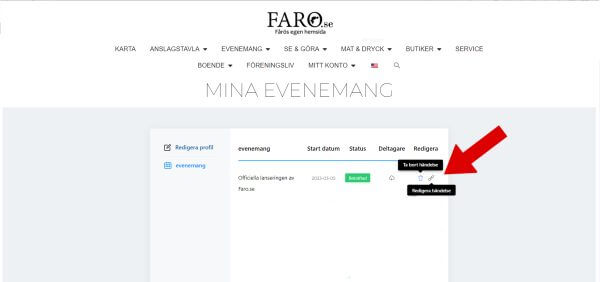
For questions or suggestions, email david@faro.se.








